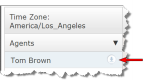Sort the list of agents
Use the triangle icon in the Agents column header to control how the agents are sorted in the schedule grid. You can sort agents in ascending order by the following:
- First name.
- Last name.
- Arrival time. Agents are sorted according to the first scheduled activity on the schedule, then by last name, and then by first name. Agents who are available but not scheduled are listed after scheduled agents, and agents who are unavailable and not scheduled are listed last.
- Rank. Agents are sorted based on their rank as assigned on the Agents page. Agents of equal rank are then sorted by first name. Agents with no rank are listed after those with rank.
- Company start date. Agents are sorted by their seniority in the company, with the least senior listed first.
- Department start date. Agents are sorted by their seniority in the department. Those with the least seniority are listed first.
The list of agents can be further refined by pinning an agent to the top of the list. When an agent is pinned, the agent is not subject to any sorting and always appears at the top of the list of agents in the schedule. You can pin multiple agents, and the one most recently pinned is at the top.
To pin an agent, hover your cursor over the agent’s name, and then click the pin icon that appears at the right side of the cell (see below). To unpin the agent, click the icon again. The agent is immediately subject to the sorting method used in the list of agents.
NOTE Pinned agents are unpinned when you switch the service queue, service queue group, skill mapping, team, or custom grouping in the Agent Schedules toolbar.