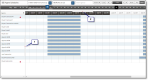About drawers
A drawer is a pane that is opened and closed by clicking a control in the Agent Schedules page.
There are three drawers available:
- Agent Adherence Details drawer—Displayed by clicking an agent’s name in the Agents list
- Adherence drawer—Displayed by clicking the arrow control (number 1 in the figure) to the right of the Agents list
-
Coverage drawer—Displayed by clicking the arrow control (number 2 in the figure) below the calendar bar
NOTE The Coverage drawer is not available when the agent schedules are filtered by team.